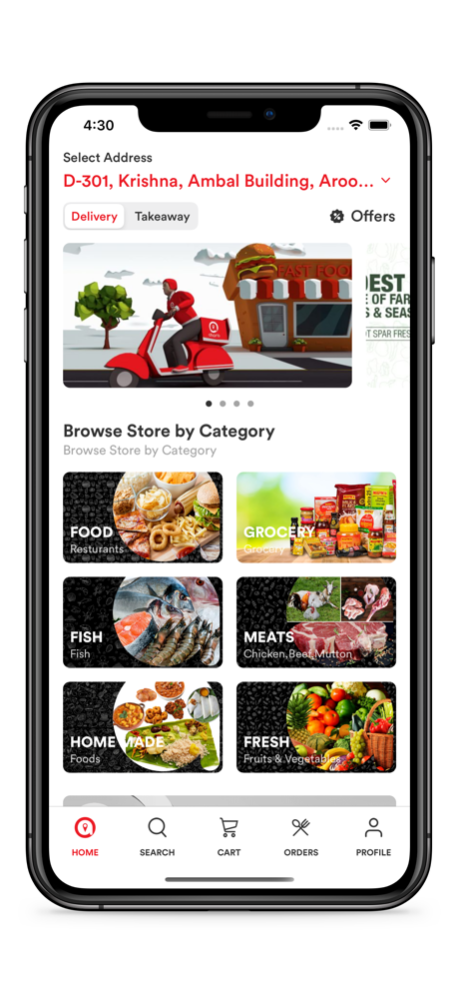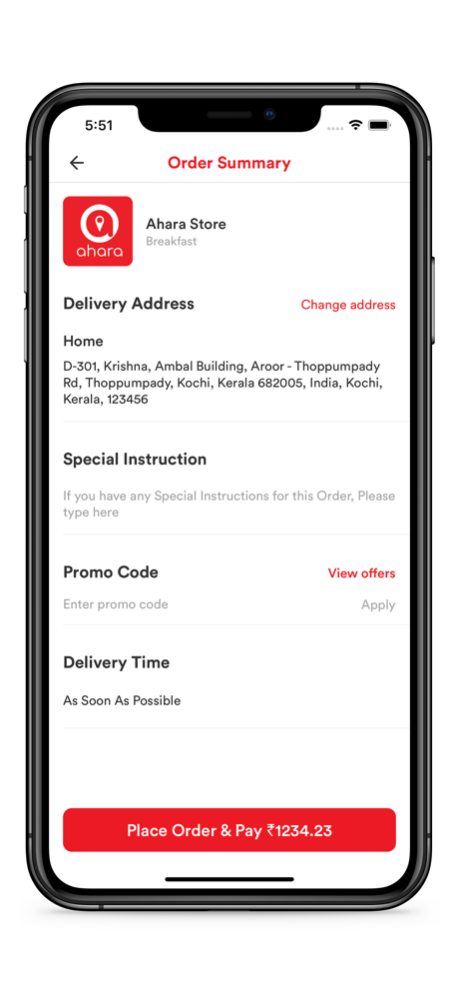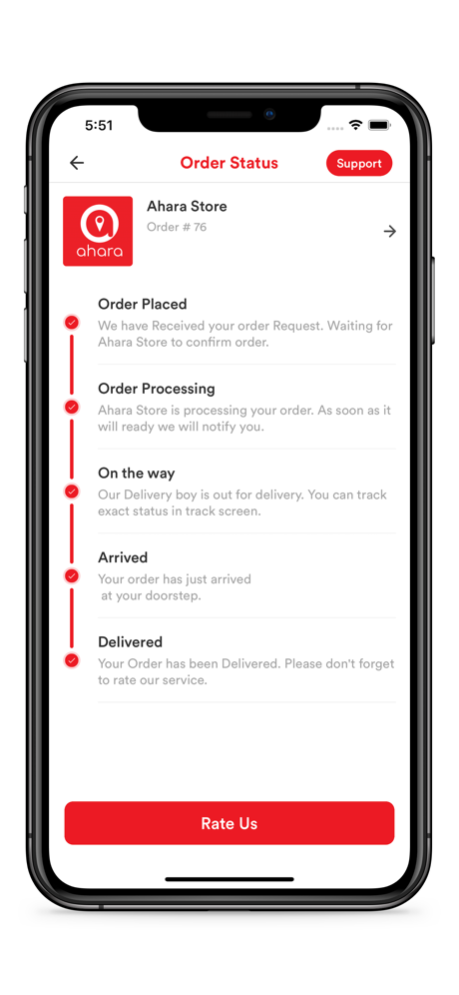Ahara 2.3
Continue to app
Free Version
Publisher Description
Ahara helps users find high-quality food at restaurants through search and discovery services across countries.
Download the Ahara app and plan your next meal by browsing through restaurant menus, photos, user ratings, and reviews.
Key app features –
* Search for restaurants, cuisines, or even a dish. We’ve got you covered.
* Discover restaurants ,Supermarket, Meat and fish ,vegetables & Homely food .for dining or delivery and use search filters to find what suits you best. Also, refer to our theme-based curated lists called ‘Collections’ to discover places for the best burgers, perfect date spots, or the top trending restaurants in your city.
* Get access to menus, photos, contact details, directions, and all the other essential information you need to pick a restaurant.
* Rate and review restaurants you've been to or have ordered in from, and share photos of your foodie moments.
.
Book a Table (applicable in selected markets only) to avoid queues at partner restaurants.
* Use (applicable for limited locations) to pay online for all your work meals with exciting new offers available almost every day.
* Bookmark your favourites to maintain an easy reference list of places you love or places you want to visit.
* Navigate using our map view to explore restaurants around.
* Find and follow your friends to see where they're eating at and what they like best.
Ahara is available in India.
Dec 17, 2020
Version 2.3
bug fixes and performance improvement
About Ahara
Ahara is a free app for iOS published in the Health & Nutrition list of apps, part of Home & Hobby.
The company that develops Ahara is WGN INFOTECH PRIVATE LIMITED. The latest version released by its developer is 2.3.
To install Ahara on your iOS device, just click the green Continue To App button above to start the installation process. The app is listed on our website since 2020-12-17 and was downloaded 1 times. We have already checked if the download link is safe, however for your own protection we recommend that you scan the downloaded app with your antivirus. Your antivirus may detect the Ahara as malware if the download link is broken.
How to install Ahara on your iOS device:
- Click on the Continue To App button on our website. This will redirect you to the App Store.
- Once the Ahara is shown in the iTunes listing of your iOS device, you can start its download and installation. Tap on the GET button to the right of the app to start downloading it.
- If you are not logged-in the iOS appstore app, you'll be prompted for your your Apple ID and/or password.
- After Ahara is downloaded, you'll see an INSTALL button to the right. Tap on it to start the actual installation of the iOS app.
- Once installation is finished you can tap on the OPEN button to start it. Its icon will also be added to your device home screen.